Getting Started
- Access the Website
Navigate to:gcdcommunityresources.myblog.arts.ac.uk - Log In
Use your UAL credentials to access the WordPress dashboard
Creating a New Post
Step 1: Navigate to Posts
- In the WordPress dashboard, click Posts in the left sidebar
- Select Add New
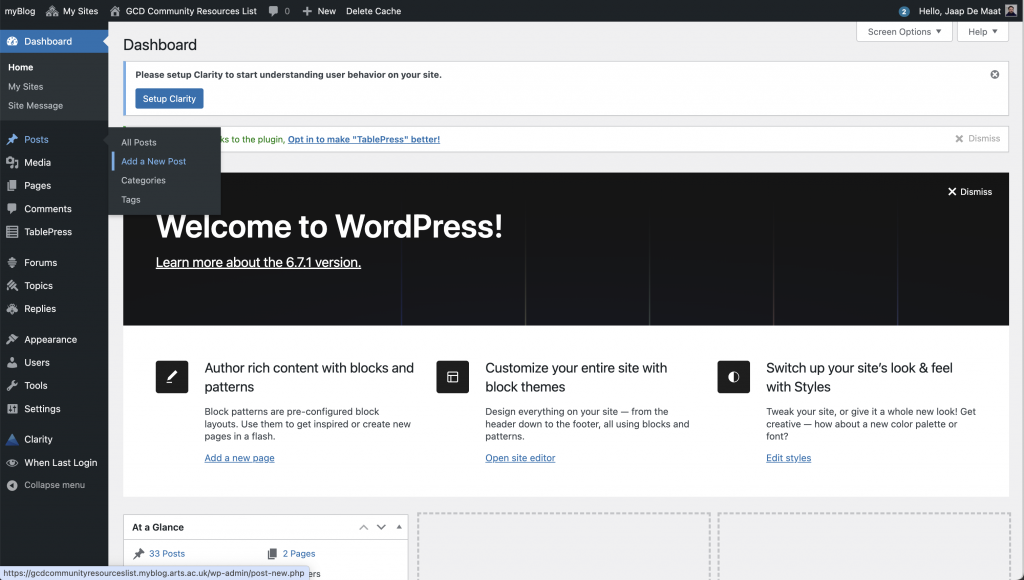
Step 2: Add Your Title
Format your title as: Title by Author, Year
Examples:
Eternal Sunshine of the Spotless Mind by Michel Gondry, 2004Jewish Museum, Berlin by Daniel Libeskind, 2001In Search for a Miraculous by Bas Jan Ader, 1975
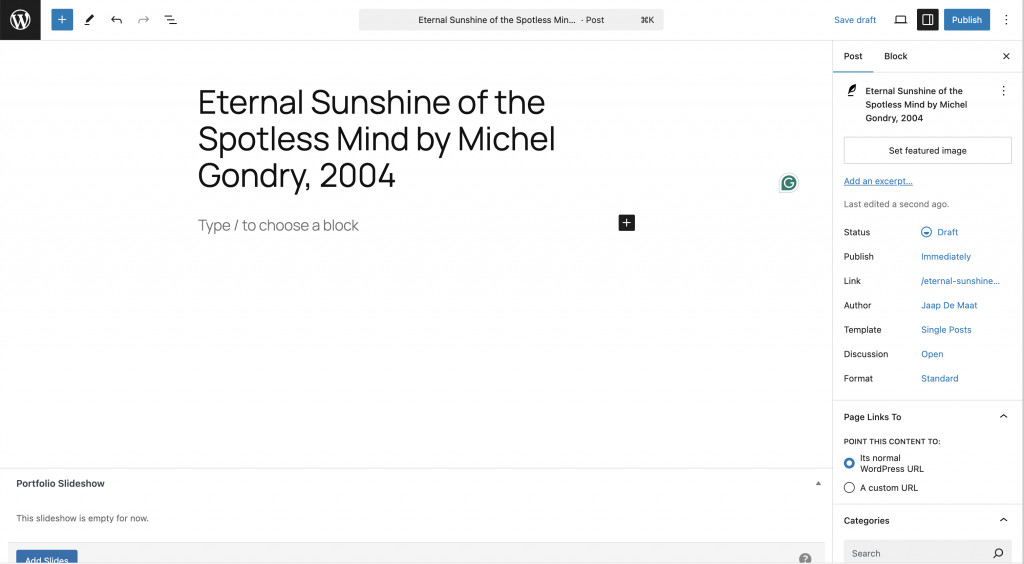
Adding Content
Images
Important: Don’t upload images that are already available online.
- Click the Image block button
- Select Insert from URL
- Copy and paste the image URL from its original source
- Click Apply
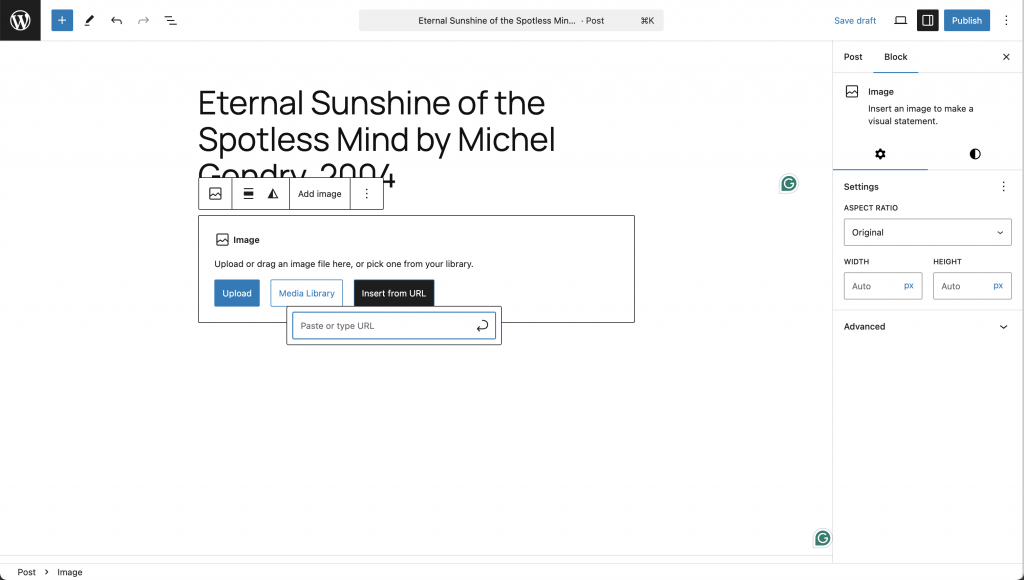
Videos
You can embed YouTube and Vimeo videos directly:
- Add a Video block
- Paste the video URL
- The video will automatically embed
[Screenshot suggestion: Video block with embedded video preview]
Description
Write a clear description of the resource. Include:
- What it is (film, book, exhibition, etc.)
- Brief summary or key points
- Why it’s relevant to your practice
If you’re using a description from another source:
- Acknowledge the source
- Add a direct link:
(Source: [Website Name])
[Screenshot suggestion: Text editor showing description with source attribution]
Categorization & Tagging
Categories (Required)
Select the appropriate unit categories:
Stage Structure:
- Stage 1: Unit 1, Unit 2, Unit 3, Unit 4
- Stage 2: Unit 5, Unit 6, Unit 7, Unit 8
- Stage 3: Unit 9, Unit 10
Platform Categories (if applicable):
- Experience & Environment
- Information & Systems
- Narrative & Voice
- Strategy & Identity
- Time & Movement
[Screenshot suggestion: Categories panel showing hierarchical structure with checkboxes]
Tags (Minimum 3 Required)
Add at least 3 relevant tags that describe themes, concepts, or media:
Examples:
- Thematic:
memory,ecology,identity,futures - Medium:
film,architecture,publication,performance - Conceptual:
speculative design,social justice,non-human
How to add tags:
- In the Tags section, type your tags
- Separate with commas or press Enter
- Suggested tags will appear based on existing community tags
[Screenshot suggestion: Tags input field with example tags and suggestions]
Best Practices
Content Requirements
Each post must include:
- ✅ Clear title with author and date
- ✅ Relevant image or media
- ✅ Descriptive text (2-3 sentences minimum)
- ✅ Proper source attribution
- ✅ Unit category selection
- ✅ Minimum 3 tags
Quality Guidelines
- Be specific: Choose tags that accurately describe the content
- Be discoverable: Think about how others might search for this resource
- Be respectful: Always credit original sources
- Be relevant: Connect your resource to your learning outcomes
Technical Tips
- Use Insert from URL for images instead of uploading
- Embed videos directly rather than linking
- Keep descriptions concise but informative
- Check spelling and links before publishing
Publishing Your Post
Before You Publish
- Preview your post to check formatting
- Ensure all required fields are completed
- Verify links work correctly
- Check that tags and categories are selected
Publishing
- Click Publish when ready
- Your post will appear in the community collection
- Others can discover it through categories and tags
[Screenshot suggestion: Publish panel showing preview and publish buttons]
Finding Your Contributions
Your Contextual Resources List
- Use the search function to find your individual contributions
- Your posts will be grouped by author
- Others can explore your unique collection of references
Community Discovery
- Browse by unit categories to see all resources for specific units
- Use tags to find resources across different units and contributors
- Explore connections between different practices and themes
Submission Requirements
Per Project: Submit at least 3 resources for each project Per Unit: Contribute throughout the unit, not just at the end Quality over Quantity: Focus on resources that genuinely inform your practice
Getting Help
Technical Issues:
- Contact your unit tutor
- Check the WordPress help documentation
- Ask peers in your unit
Content Questions:
- Refer to unit briefs for guidance
- Discuss relevance with tutors
- Look at existing community posts for examples
Remember: Your contributions help build our collective knowledge and create new pathways for discovery across the entire course community.